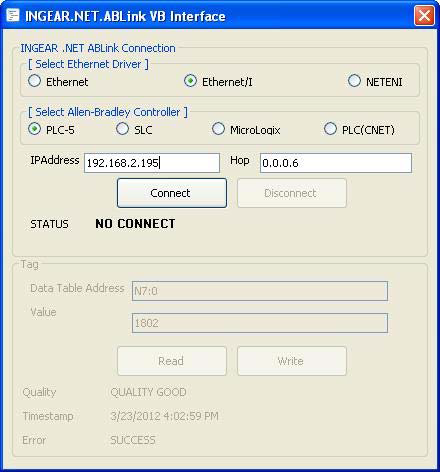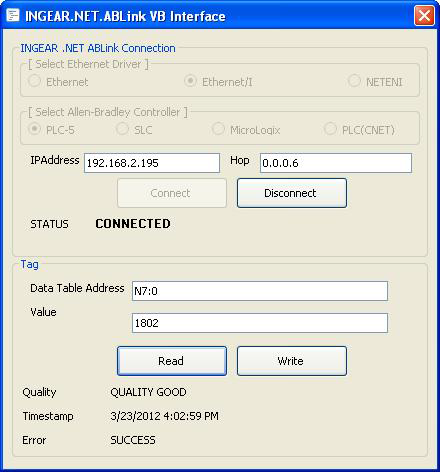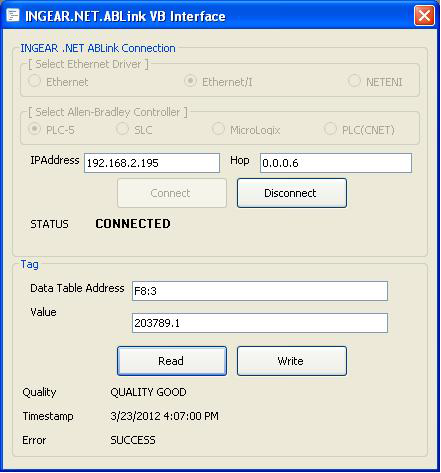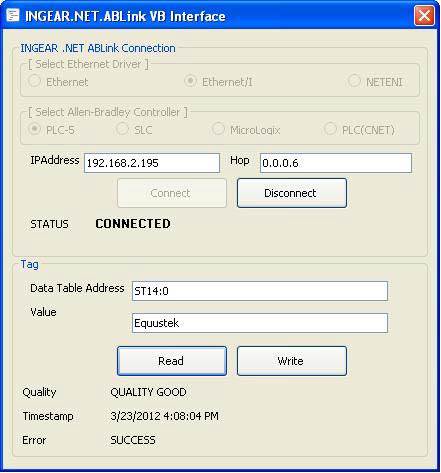Application Note
Using INGEARís NET.ABLINK Ethernet IP with EQ7000
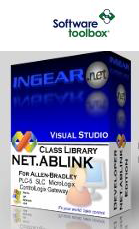
PDF Download
Below are few screen shots showing how to use the EQ7000 with NET.ABLINK to read or write from your PLC or SLC using Ethernet IP.
INGEAR VB example NET ABLINK DATA MONITOR
Basically treat the EQ7000 as if you have a control logix.
Enter the EQ7000 IP address in the IP address field, and for path enter (0.0.0. node address number) of DH+ or DH485 in decimal, connect and then add the tags.
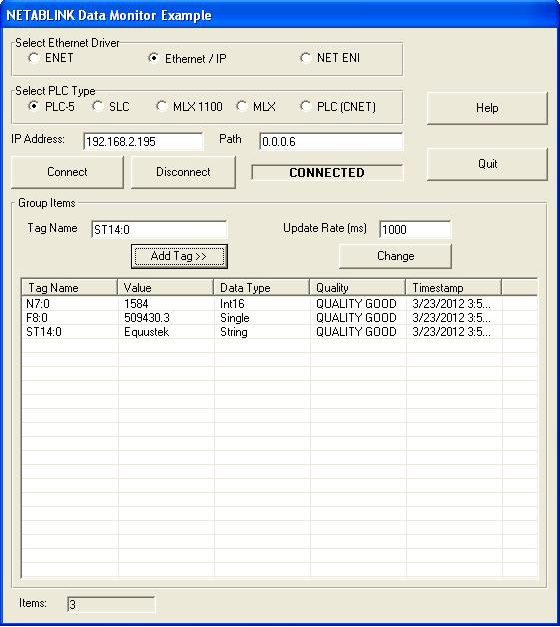
INGEAR.NET ABLINK VB Interface example.
Here too treat the EQ7000 as if you have a control logix.
Enter the EQ7000 IP address in the IP address field, and for hope enter (0.0.0. node address number) of DH+ or DH485 in decimal, connect.