Using Wonderware’s ABTCP driver with the EQ7000
Wonderware’s ABTCP IO Server is capable of reading and writing data to devices on the DH+ using the EQ7000. Before any data can be read or written, a new local host must be created in the host file and a topic must be defined in the ABTCP IO Server.
Configuring the Hosts File The hosts file contains the names of local hosts and the IP addresses that are assigned to them. You must add a new entry to the hosts file with the IP address of the EQ7000. Below are the steps to adding a new entry to the hosts file.
1. Locate and open the hosts file. The host file can be found in the following directory. C:\WINDOWS\system32\drivers\etc
2. Open the hosts file using a text editor like Notepad. You will see the following.
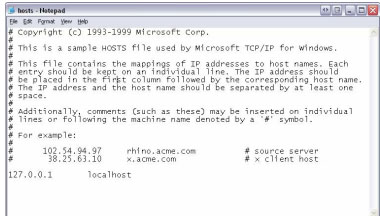
3. Add a line at the end of the file specifying a new host name and IP address and then save the file. In the example below, the host name EQ7000 is added and has an IP address of 192.168.2.75.
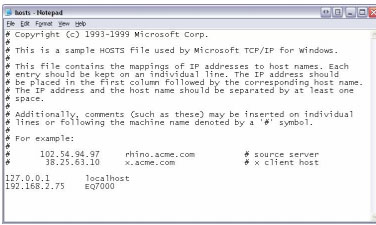
Click for more info
