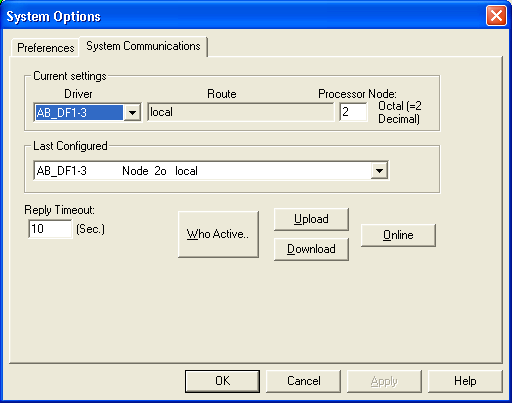DL4000-DFX:
Two Serial DF1 Devices to a PLC/SLC CH0 or other DF1 Device
PDF Download
The DL4000-DFX has three communication ports. Channel A is designed to connect to a PC(MMI/HMI/RSLINX) or like device that has the DF1 protocol. Channel B and Channel C are designed to connect to PLC’s, SLC’s, Micrologix’s, PanelView’s or other equipment that uses the DF1 protocol.
Easy Configuration
See attached example for configuration of the Operating Parameters for a common use of the DL4000-DFX.
Serial Interfacing
CHA – RS232, RS422 and RS485 Interface to DF1 (Full Duplex) device
CHB – RS232, RS422 and RS485 Interface to DF1 (Full Duplex) device
CHC – RS232 Interface to DF1 (Full Duplex) device (SLC/PLC CH0)
CHB – RS232, RS422 and RS485 Interface to DF1 (Full Duplex) device
CHC – RS232 Interface to DF1 (Full Duplex) device (SLC/PLC CH0)
Physical Dimensions
Size: 1.2"H x 4.75"L x 3.2"W
(30.4 mm x 120.7 mm x 81.3 mm)
Weight: 0.45lbs (0.205 kg)
Power: DC: 9-27 VDC; Less than 2 Watts
Size: 1.2"H x 4.75"L x 3.2"W
(30.4 mm x 120.7 mm x 81.3 mm)
Weight: 0.45lbs (0.205 kg)
Power: DC: 9-27 VDC; Less than 2 Watts
Indicators
Green LED for power-on
Red/Green BI-Color LED’s for communications
Green LED for power-on
Red/Green BI-Color LED’s for communications
Installation
Metal enclosure; Freestanding, DIN rail
mounting clips, or #8 bolts
Metal enclosure; Freestanding, DIN rail
mounting clips, or #8 bolts
Pushbuttons
Reset and Configure/Diagnostics mode pushbuttons
Reset and Configure/Diagnostics mode pushbuttons
Environment
Operating: +32 F to 122 F (0 C to +50 C)
Storage: -40 F to +185 F (-40 C to +85 C)
Humidity: 5% to 95% non-condensing
Operating: +32 F to 122 F (0 C to +50 C)
Storage: -40 F to +185 F (-40 C to +85 C)
Humidity: 5% to 95% non-condensing
Communications
CHA: Full Duplex DF1, 300 b to 230.4 Kb
CHB: Full Duplex DF1, 300 b to 230.4 Kb
CHC: Full Duplex DF1, 300 b to 38.4 Kb
CHA: Full Duplex DF1, 300 b to 230.4 Kb
CHB: Full Duplex DF1, 300 b to 230.4 Kb
CHC: Full Duplex DF1, 300 b to 38.4 Kb
Connectors
CHA: 9-pin RS232, 4-pin RS422/RS485
CHB: 9-pin RS232, 4-pin RS422/RS485
CHC: 3-pin Euro RS232
Power: 2-pin Phoenix Euro
CHA: 9-pin RS232, 4-pin RS422/RS485
CHB: 9-pin RS232, 4-pin RS422/RS485
CHC: 3-pin Euro RS232
Power: 2-pin Phoenix Euro
Wiring Diagrams :
1. Configuration Cable DL4000-CHA RS-232
2. Online Cable DL4000-CHA – No Handshaking
3. Online Cable DL4000-CHB – No Handshaking
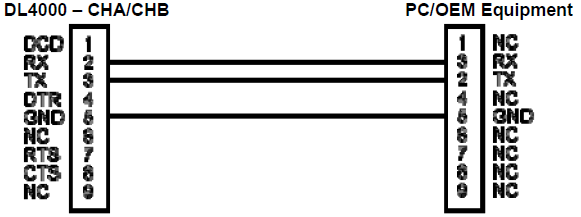
4. Online Cable DL4000-CHA RS-232C – With Handshaking
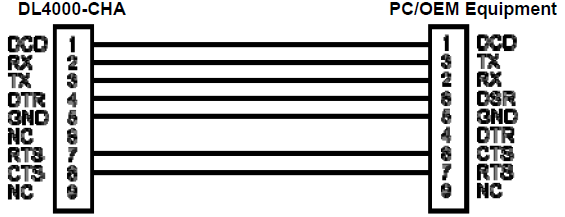
5. Online Cable DL4000-CHB RS-232 – With RTS/CTS Handshaking
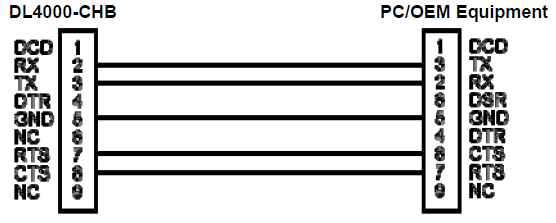
6. Online Cable DL4000-CHA RS422/RS485
7. Online Cable DL4000-CHB RS422/RS485
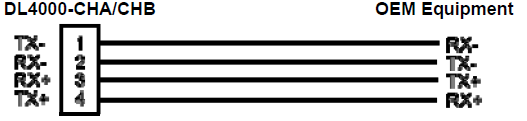
Note: 4 Pin Connectors are numbered from Left to Right
For RS485 Jumper Pins 1-2 and 3-4 for - and + wires
For RS485 Jumper Pins 1-2 and 3-4 for - and + wires
8. Online Cable DL4000-CHB – No Handshaking
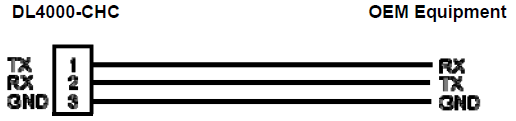
Connection Diagram Example :
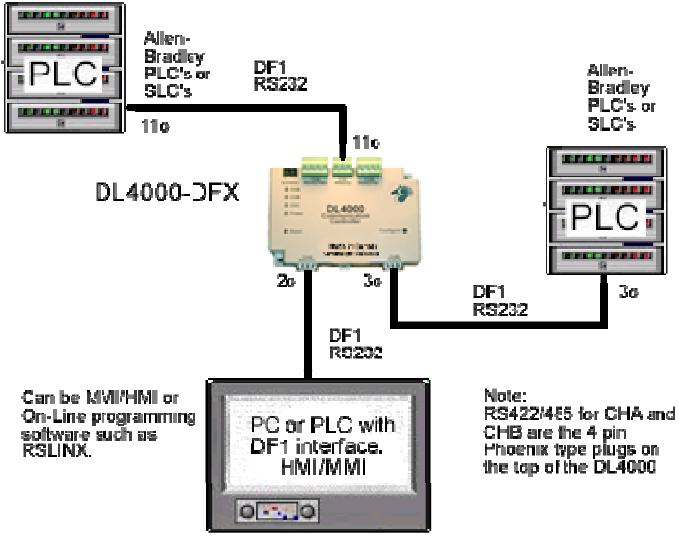
DL4000-DFX Configuration Example
Using RSLINX to Communicate with a PLC via two PC’s
Using RSLINX to Communicate with a PLC via two PC’s
In this example the DL4000-DFX ‘s three communication ports will be setup as follows.
Channel A and Channel C will be used to connect to the two PC’s using RSLINX and
RSLOGIX5 to go online with a PLC connected to Channel B.
DL32 V3.X is the configuration software needed to setup the channels; the latest version is available from the Equustek Solutions Inc.
website at:http://www.equustek.com/Downloads.html
General Information of the DL4000-DFX’s communication Channels
Channel A and B are full RS232-C / RS 422/RS485 channels. Channel C is only RS232 3 Wire.
The following addresses are allowed for each channel.
In this example Configuration of DL4000 is as follows:
Channel A – Address 1o - Connected to RSLINX
Channel B– Address 2o - Connected to PLC CH0
Channel C– Address 3o - Connected to RSLINX
Note: For RSLINX… Use the Serial DF1 Driver and then choose 1770-KF2 Device. Baud rates, Parity, Error Checking all have to match. WHO ACTIVE DOES NOT WORK!!!
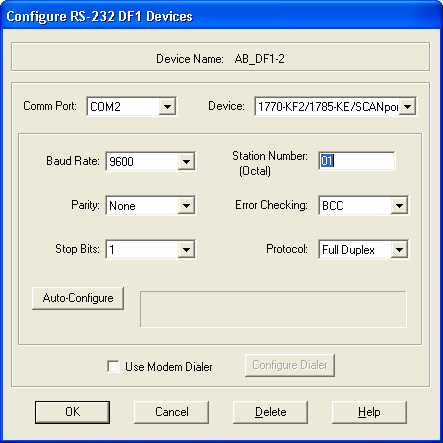
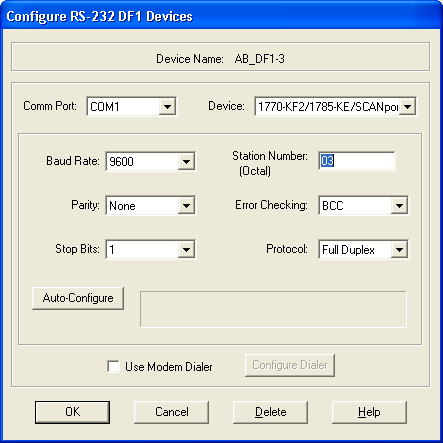
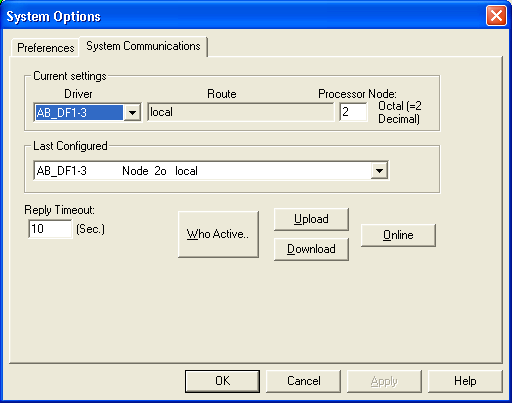
DL32 V3.X is the configuration software needed to setup the channels; the latest version is available from the Equustek Solutions Inc.
website at:http://www.equustek.com/Downloads.html
General Information of the DL4000-DFX’s communication Channels
Channel A and B are full RS232-C / RS 422/RS485 channels. Channel C is only RS232 3 Wire.
The following addresses are allowed for each channel.
| Channel | Address Range (Octal) |
|---|---|
| A | 00-76 |
| B | 01-77 |
| C | 00-77 |
NOTE: Devices connected to each Channel MUST have the same address!
In this example Configuration of DL4000 is as follows:
Channel A – Address 1o - Connected to RSLINX
Channel B– Address 2o - Connected to PLC CH0
Channel C– Address 3o - Connected to RSLINX
Note: For RSLINX… Use the Serial DF1 Driver and then choose 1770-KF2 Device. Baud rates, Parity, Error Checking all have to match. WHO ACTIVE DOES NOT WORK!!!
Setting For DF1 driver for Channel A
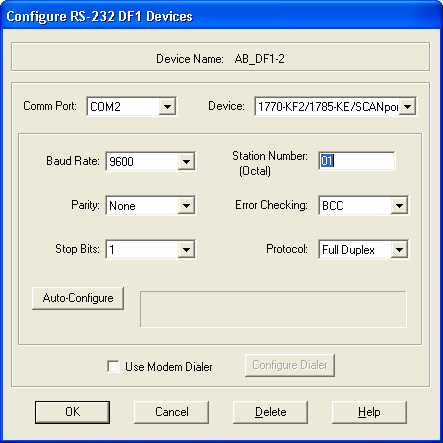
Setting for DF1 Driver Channel C
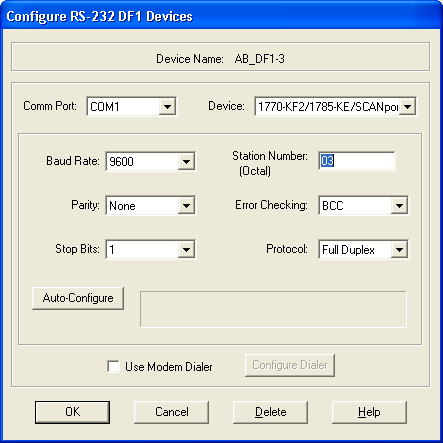
Then Setup RSLOGIX 5 as follows: