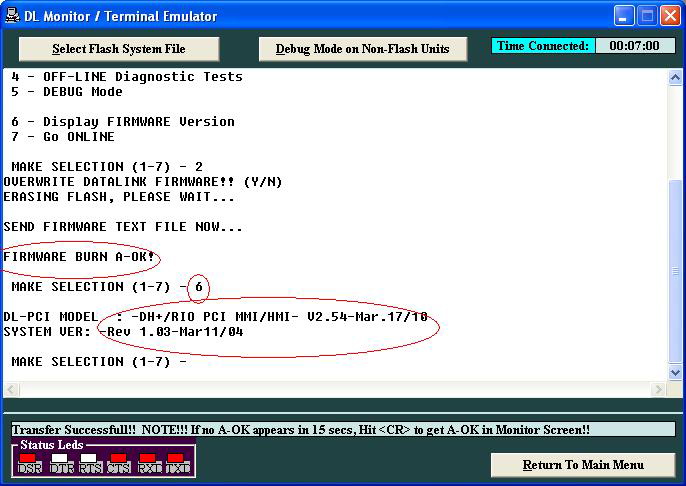DLPCI card Firmware Update
PDF Download
- Start the DL32 configuration software.
- Select the DLPCI product the ComPort the DLPCI is occupying in your PC.
- Click on DL Offline Manager as shown
- Select the DLPCI product the ComPort the DLPCI is occupying in your PC.
- Click on DL Offline Manager as shown
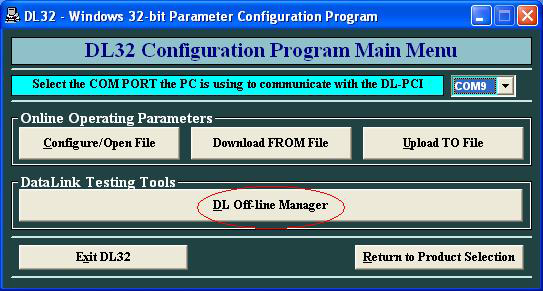
-Select option 2 to write new firmware.
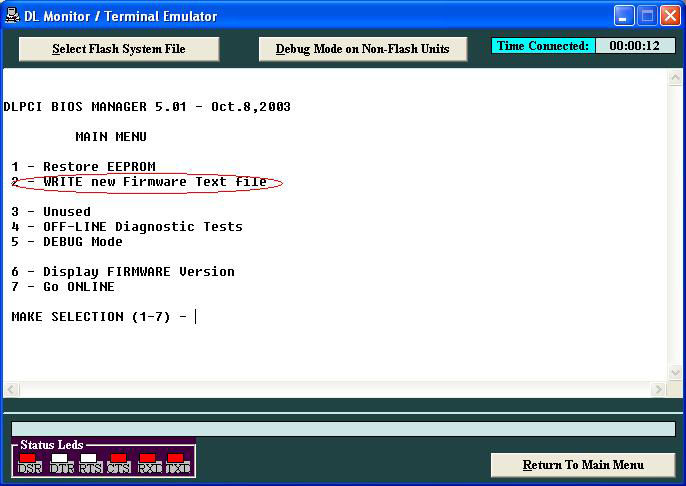
- Type Y for confirming writing new firmware.
- Click on Select Flash System File
- Click on Select Flash System File
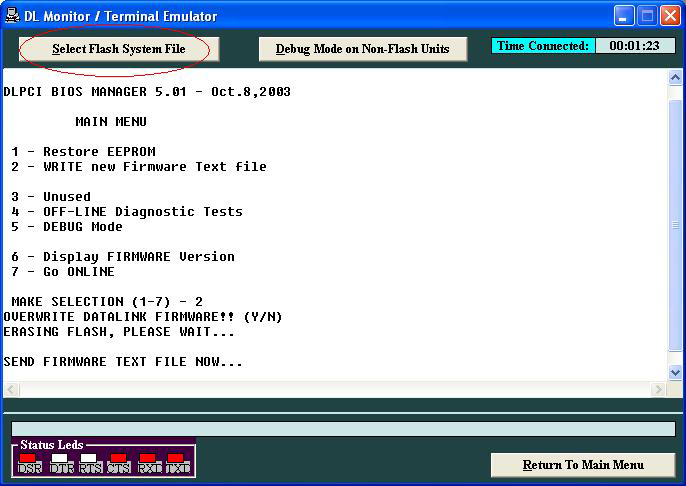
- Select the new file after unzipped to TXT.
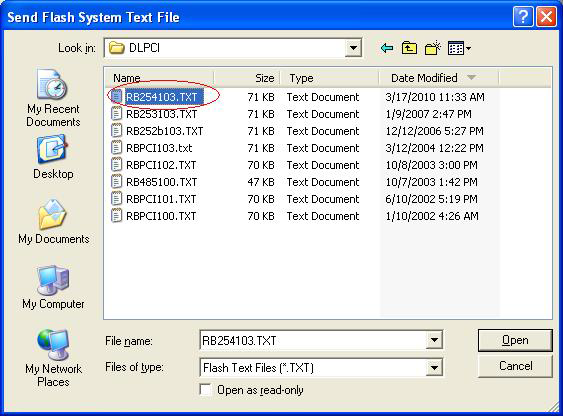
- Wait until you see Firmware Burn A OK
- Type 6 to see the new firmware version is
- Type 6 to see the new firmware version is