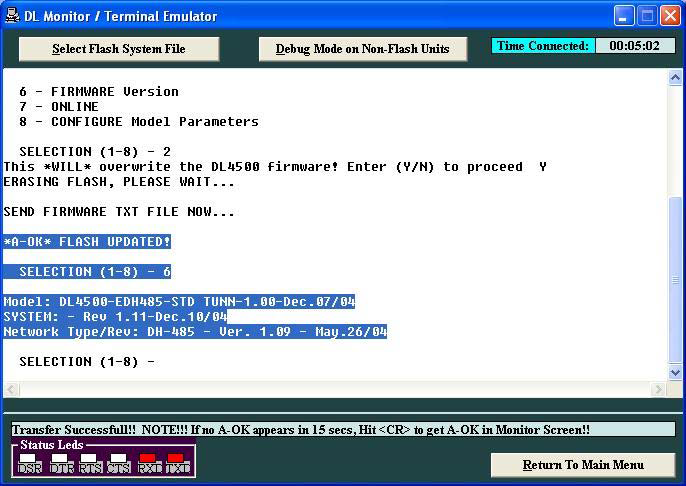How to change the Firmware of the DL4500 from Mutilmatser DF1 to standard Tunnel DF1
PDF Download
Start the Device installer:
Click on search
It will come up with the DL4500 as shown in the screen shot below.
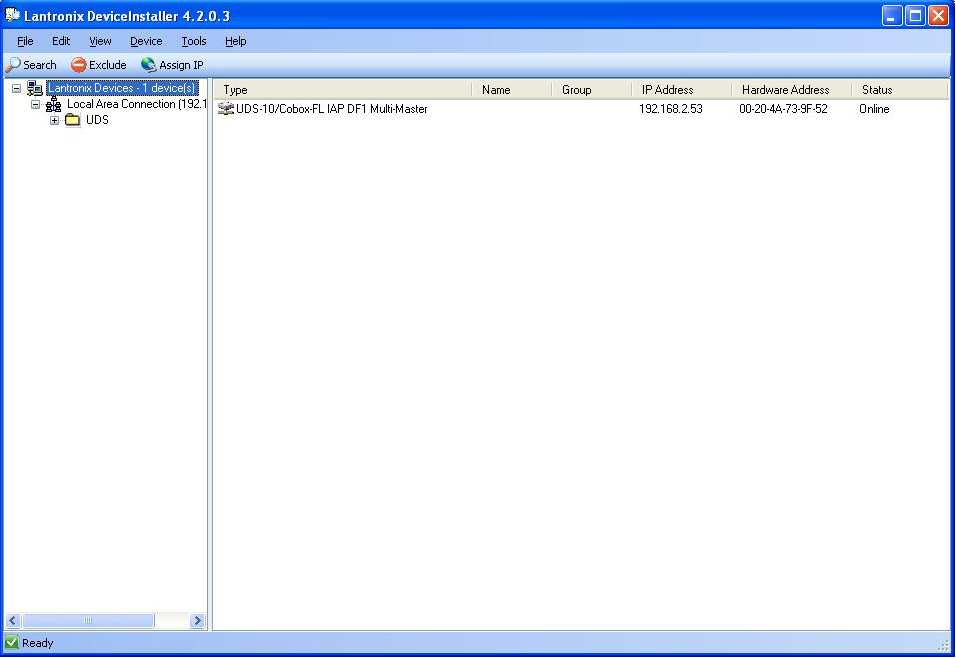
Click on the UDS-10/Cobox-FL IAP DF1 MultiMaster.It will highlight the unit click on upgrade button.
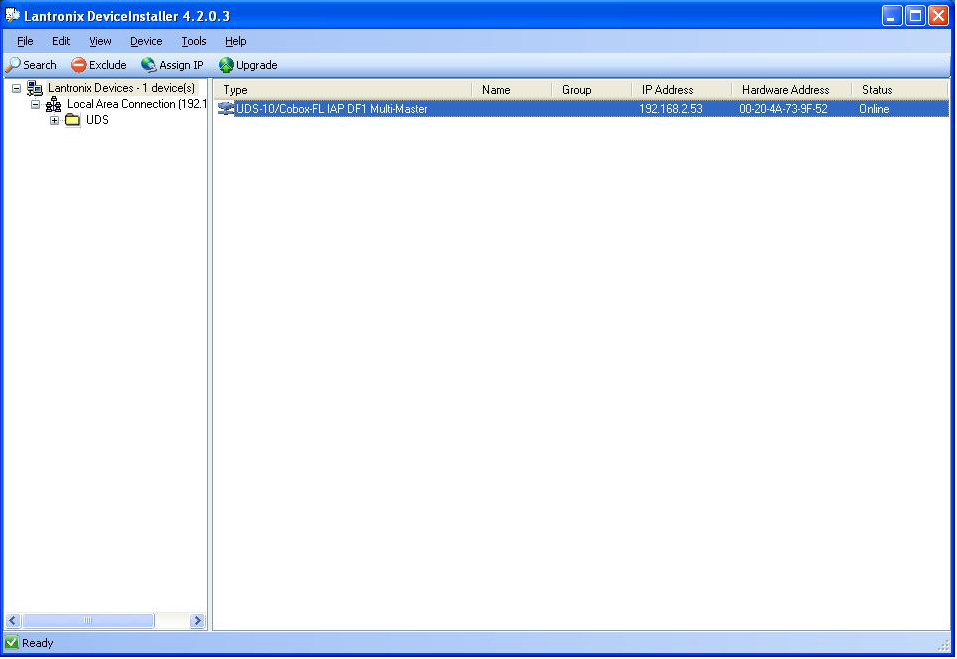
It will come up with a new window as shown below. Click on Next
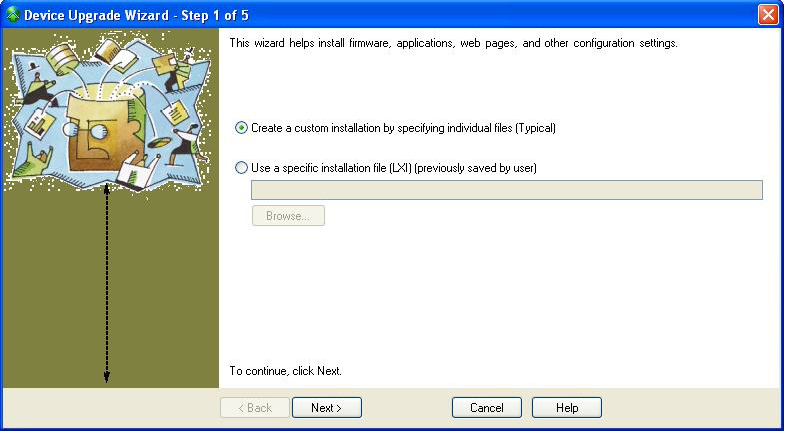
It will come up with a new window as shown below. Click on Brows
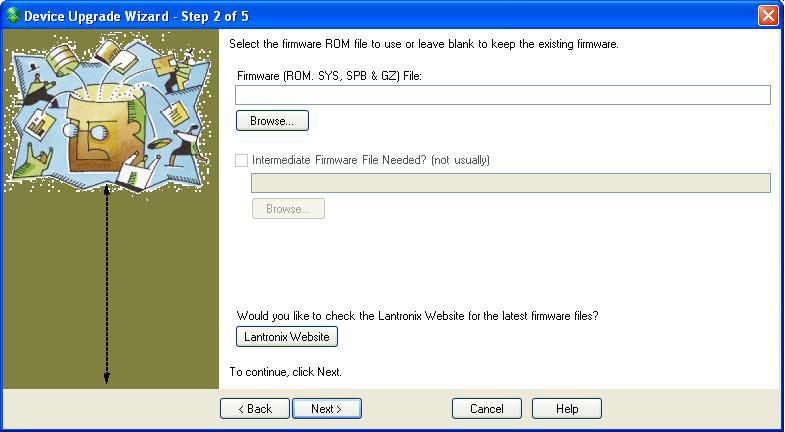
Select the .rom file that you want it to be upgraded to as shown in the next screen shot.
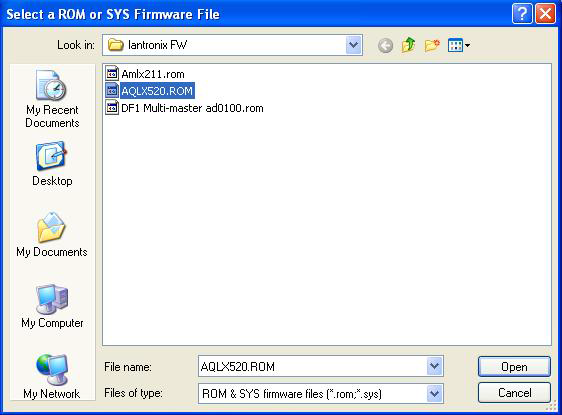
Then click open.
After selecting the required file click on Next.
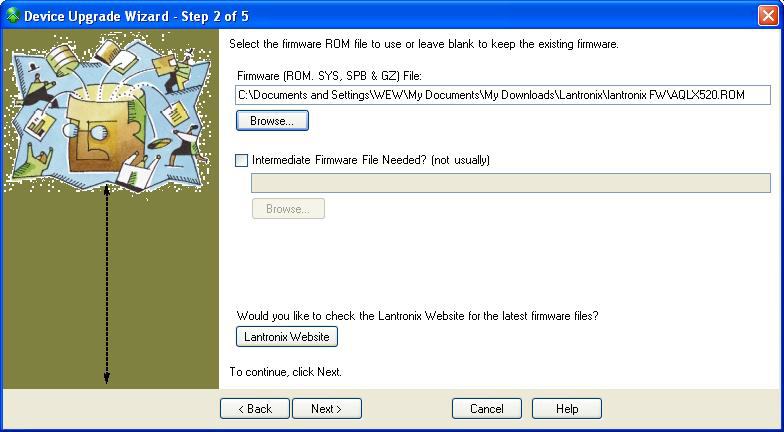
Click on Next
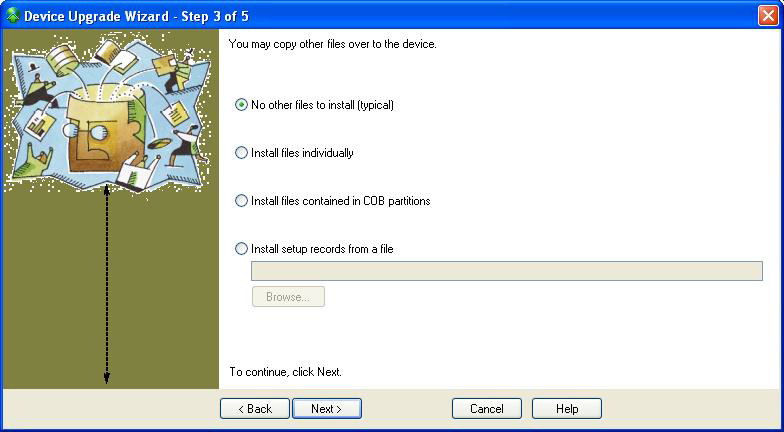
Here Click on Next.
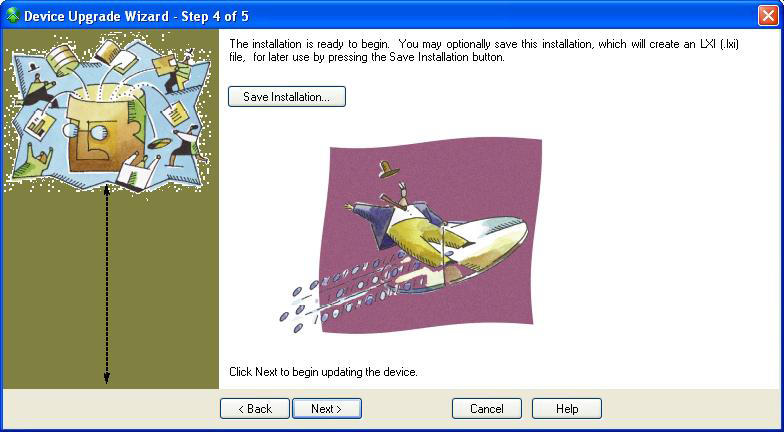
Click on Next it will upgrade your Lantronix Firmware in the DL4500 and come up with the window shown below. Click on Close and you are done with upgrading the Lantronix Firmware.
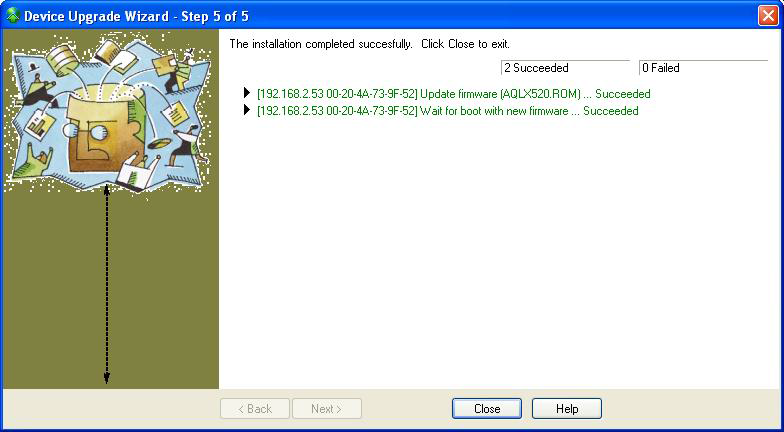
Now you need to Telnet to the unit, click on search so that you find the new STD
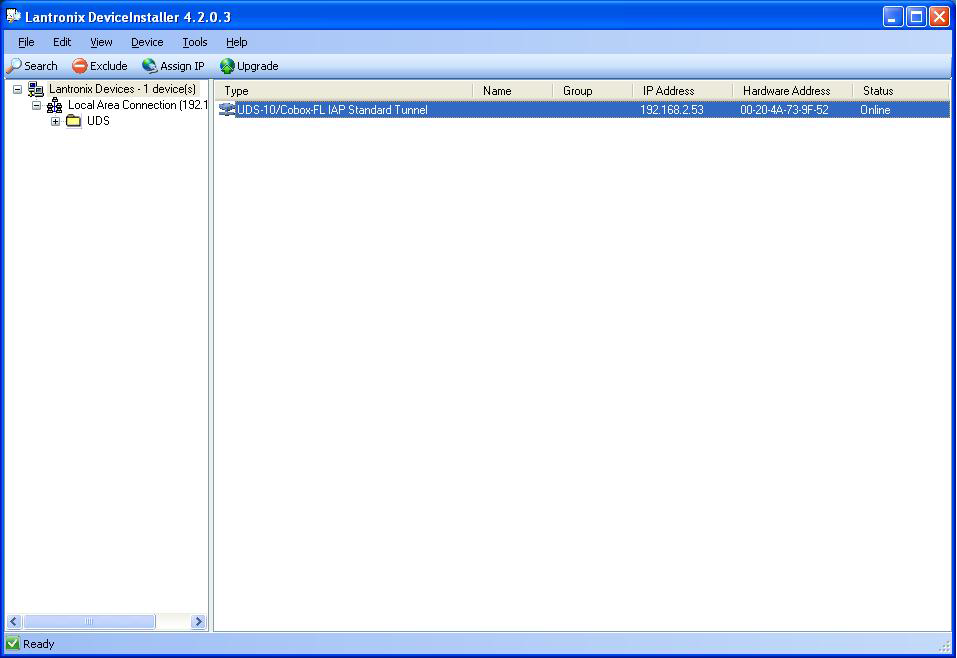
Double click on the highlighted blue UDS-10.Cobox….
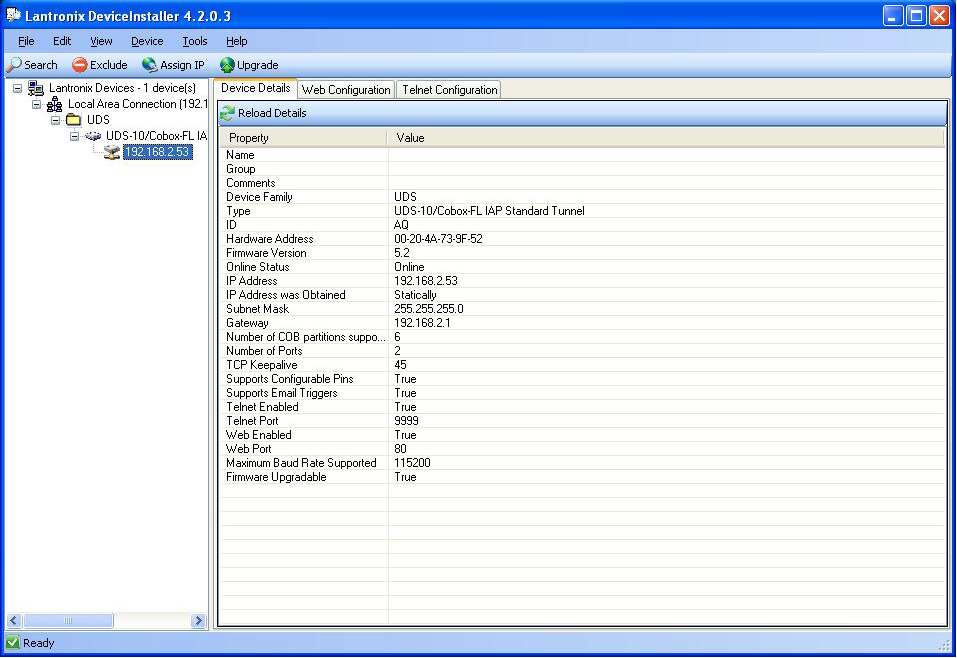
Now click on Telnet Configuration.
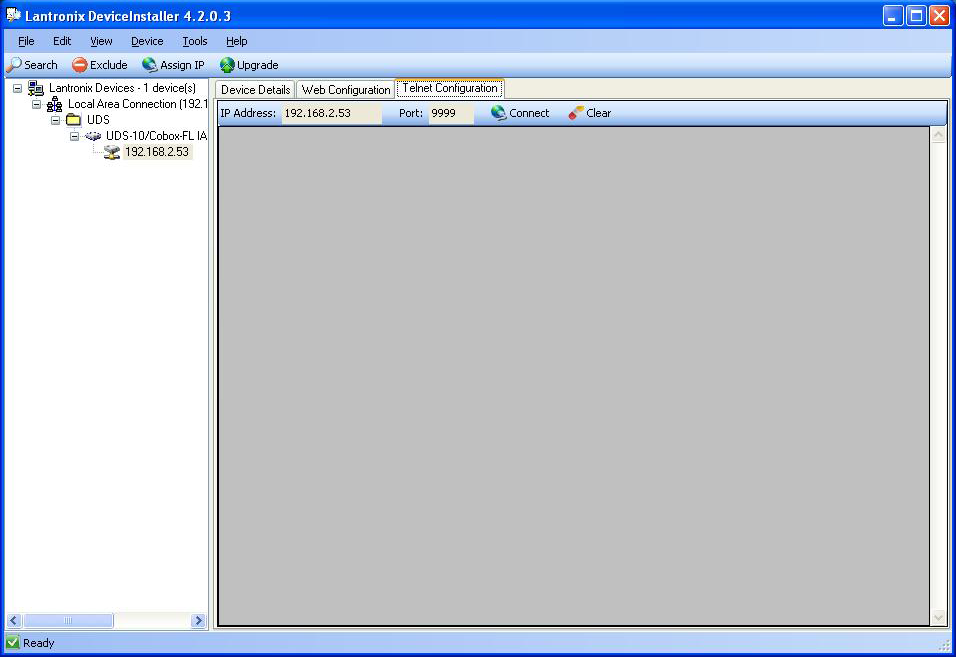
Here you click on Connect
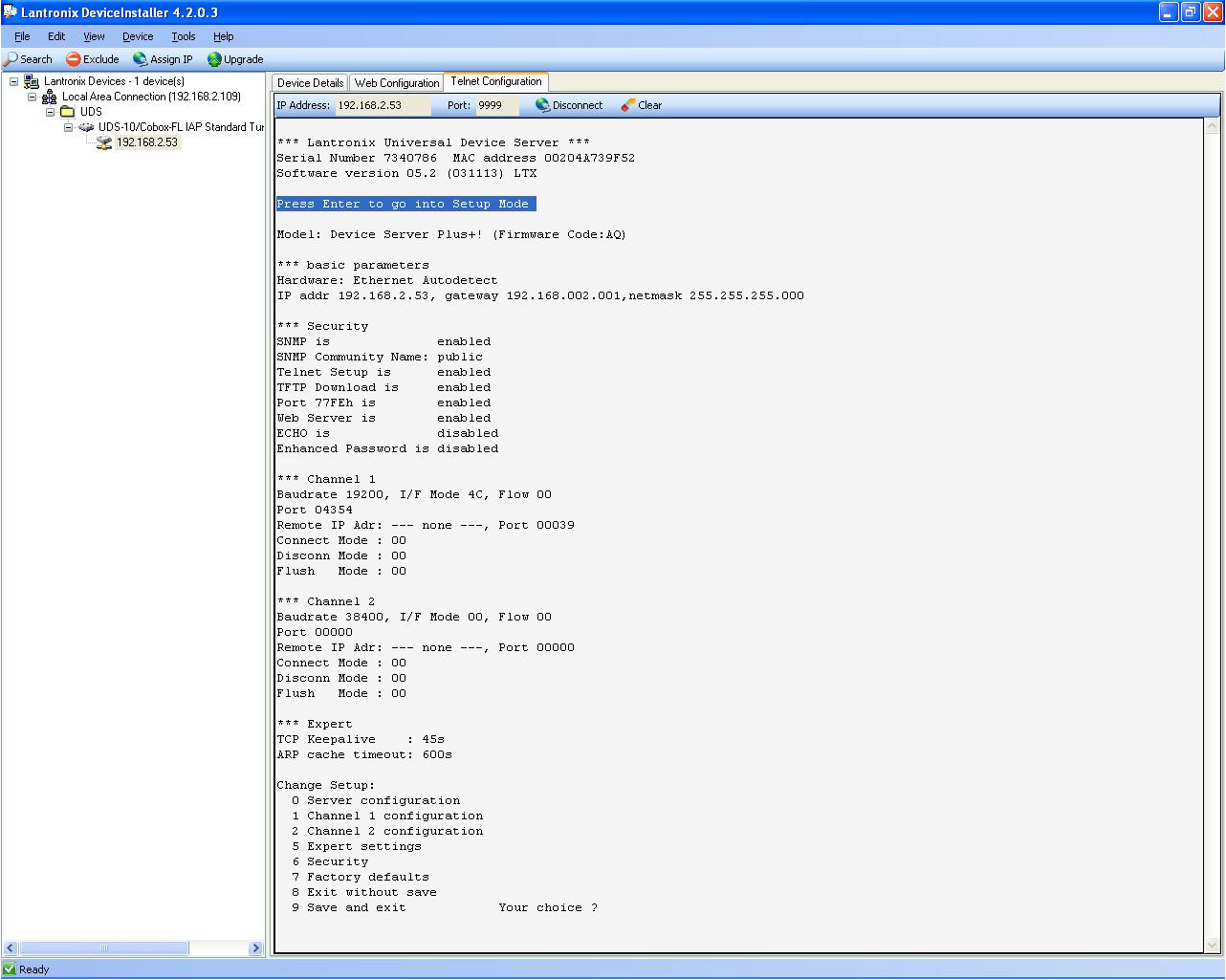
Once you see the message PRESS ENTER to go to setup mode
Please press right away do not wait, you will see the menu from telnet as shown below, type 7 to restore to factory settings.
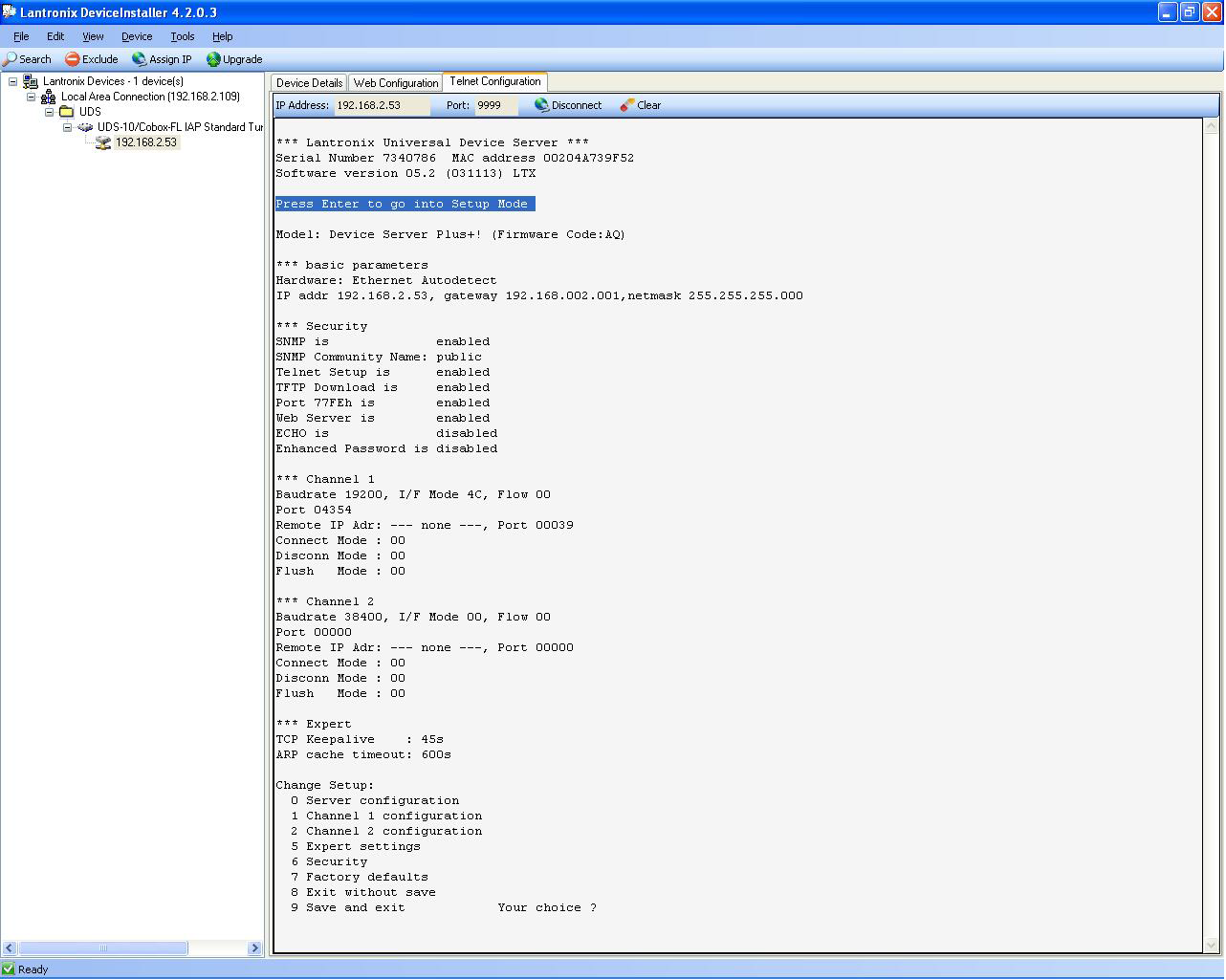
Then type 1 to change the Channel DF1 settings make sure they are as shown highlighted below.
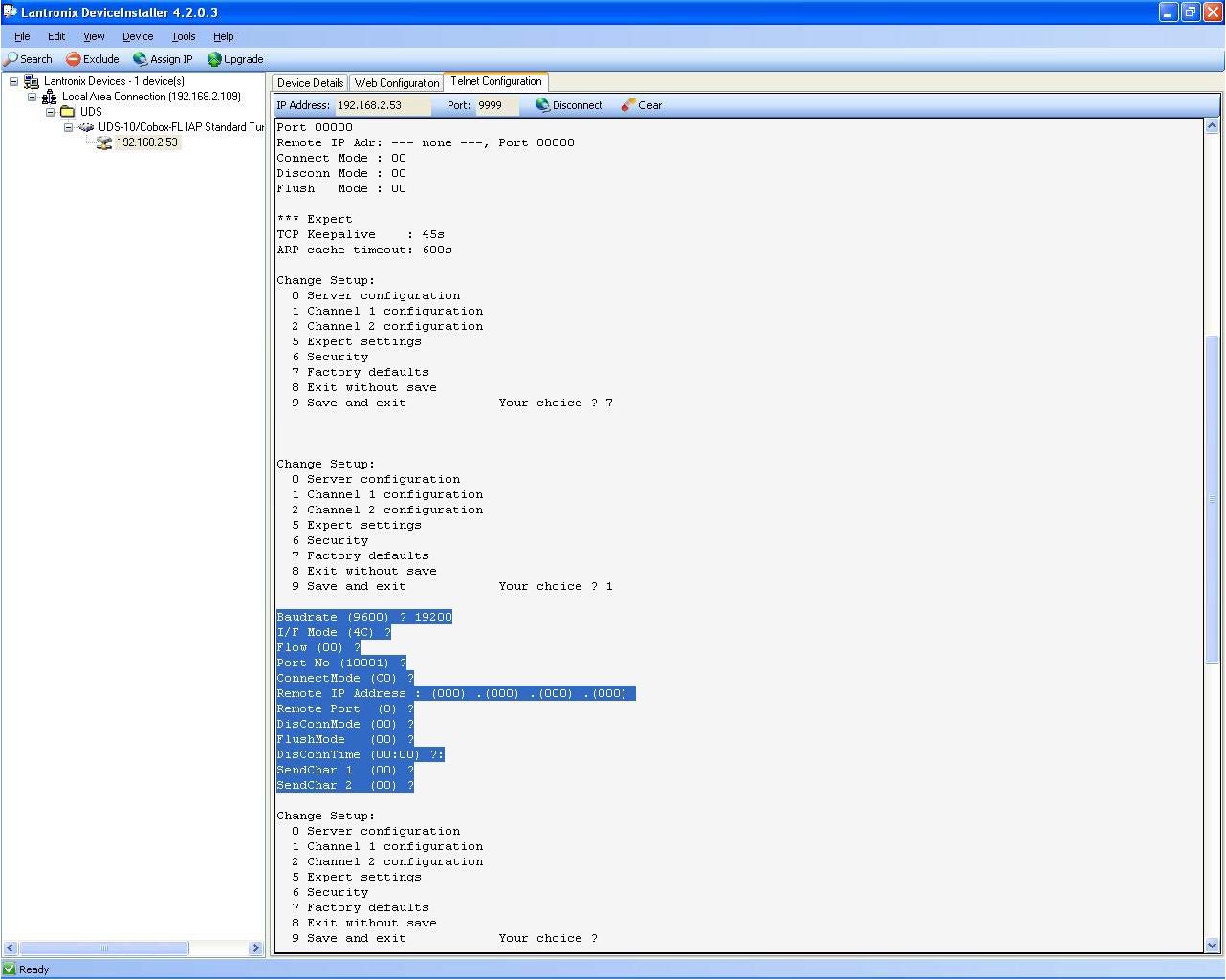
Now type 9 to save and exit
Here you are done with Device installer.
Now close all that and start the DL32 configuration software

Select the DL4500
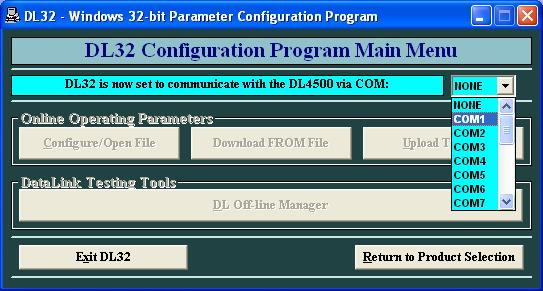
Select the serial port that is connected to the DL4500 DB9 connector.And then click on DL OFFLINE Manager
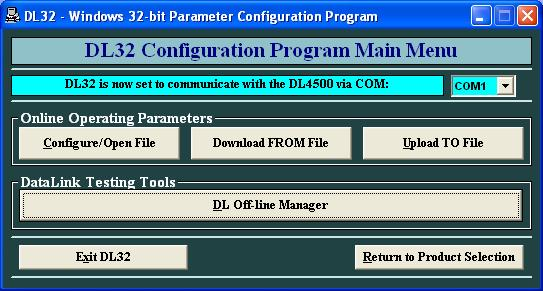
It will ask you to hit the configuration button of the DL4500 do so and click Ok
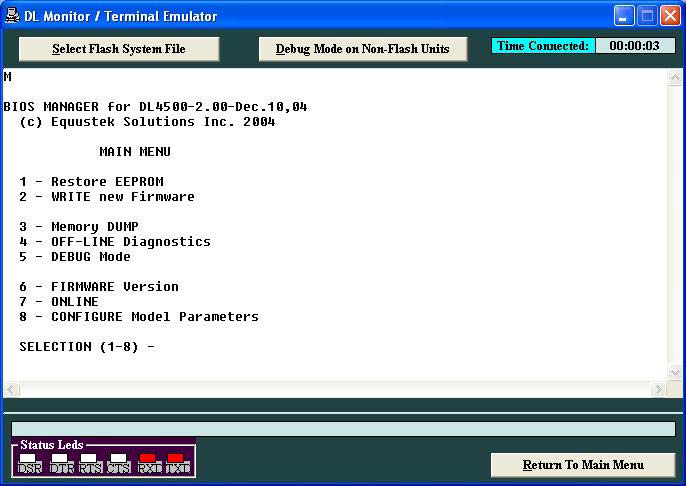
You should get the menu as shown above type 2 for new firmware.
It will ask for confirmation just type Y for yes.
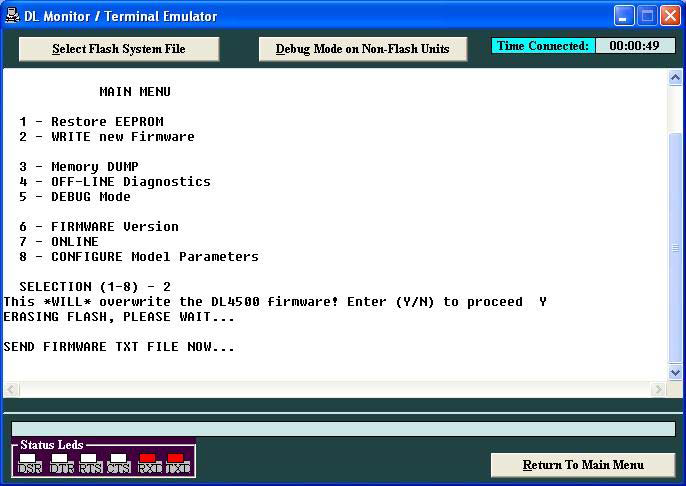
Here you need to send the file, so click on Select Flash System File on top left.
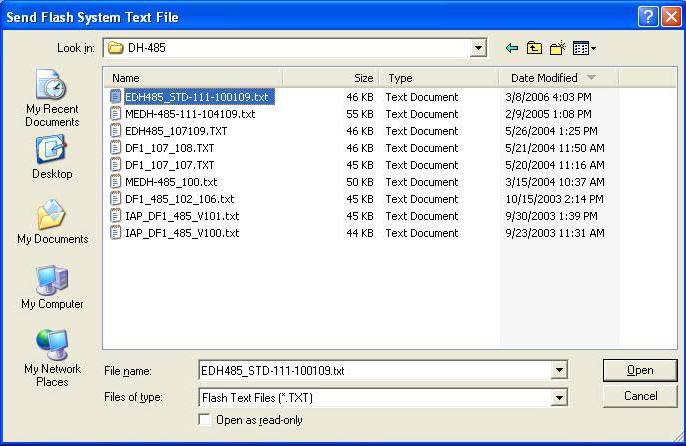
Select the .txt file that was emailed to you. And wait until you see A OK FLASH Updated as shown below