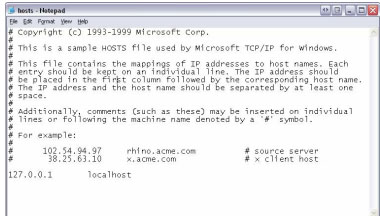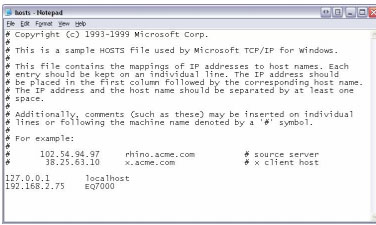DL3500 General Operation & Applications
DL3500 General Operation & Applications
The DL3500 continues the functionality of the DL2000/DL3000 product line. It offers both the new addition of DH485 as well as a plug and play USB interface. As well as having the DH+ and 232/422/485 capabilities of the DL3000. Two DL3500 Models will also allow Bridging between DH+ and DH485networks. New is the ability to power the DL3500 from the USB communication link, removing the sometimes cumbersome procedure of location an AC or DC power supply when using laptops or PC’s inthe field.
The DL3500 has two communication ports. Channel A is designed to connect to you industrial network,either AB DH+ or DH485 networks. Channel B is used to connect to your serial or USB device, the protocol depends on which flavour (model) of the DL3500 you have ordered.
Channel B has the capabilities of RS232C, RS422, RS485 and USB 2.0. Configuration of the operating parameters is done quickly and easily by the DL32 V3.X windows based software shipped with the unit or available on the Equustek Website. Currently there are three standard DL3500 products available to allow access to A-B’s DH-485 and DH+ network.
Many other custom ASCII and serial protocols have been implemented to Both DH+ and DH-485 on the DL3500 platform. Contact Equustek Solutions to see if the DL3500 is the correct device for your communication needs.
The DL3500 has all three models below available in DH+ and DH485 flavours:
The DL3500-Modbus is a two port device that bridges your Modicon Modbus devices to ones on an Allen Bradley DH485 or DH+ network. The Modbus model can either be used as Modbus Master or Modbus Slave as well as having both Modbus ASCII and RTU protocols.
The DL3500-DF1 is a two port device that allows your DF1 devices (either Full or Half Duplex protocols) to ones on an Allen Bradley DH485 or Allen Bradley DH+ network. The DF1 model is a direct replacement for the 1770-KF3 for DH-485 and 1770-KF2 for DH+ and allows your PCs or Laptops access to any node on the corresponding A-B network.
The DL3500-ASCII interfaces Serial ASCII devices (Scanners/Printers) to SLC’s or other devices on an Allen Bradley DH485 or DH+ network. The DL3500-DF1/DH+ or DH485 interfaces your DF1 devices (either Full or Half Duplex protocols) to ones on either an AB DH485 or DH+ network. The DL3500 comes with both networks available with only using the software configuration program to switch between the DH485 and DH+ networks